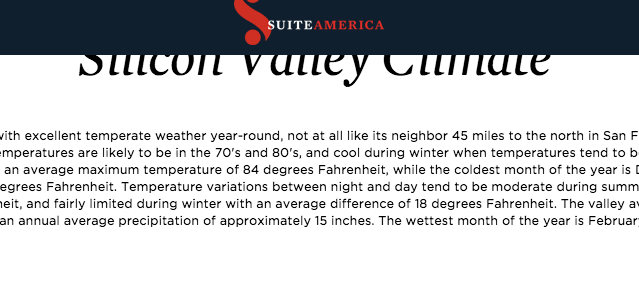

If your website has a fixed header you may have noticed that anchor tag links don’t work perfectly – when a user uses anchor link the location of the anchor becomes hidden behind the fixed header, hiding the first part of the content.
:target:before {
content:"";
display:block;
height:130px; /* fixed header height*/
margin:-130px 0 0; /* negative fixed header height */
}
now you you can make it scroll smoothly to the linked anchor, not just jump there.
<script>
$('a[href*=#]:not([href=#])').click(function() {
if (location.pathname.replace(/^\//,'') == this.pathname.replace(/^\//,'')
|| location.hostname == this.hostname) {
var target = $(this.hash);
console.log("target= " + target);
target = target.length ? target : $('[name=' + this.hash.slice(1) +']');
console.log(target);
if (target.length) {
$('html,body').animate({
scrollTop: (target.offset().top - 130) /*offset due to floating header*/
}, 1000);
return false;
}
}
});
</script>
Reference: http://stackoverflow.com/questions/4086107/html-positionfixed-page-header-and-in-page-anchors



Comments (0)